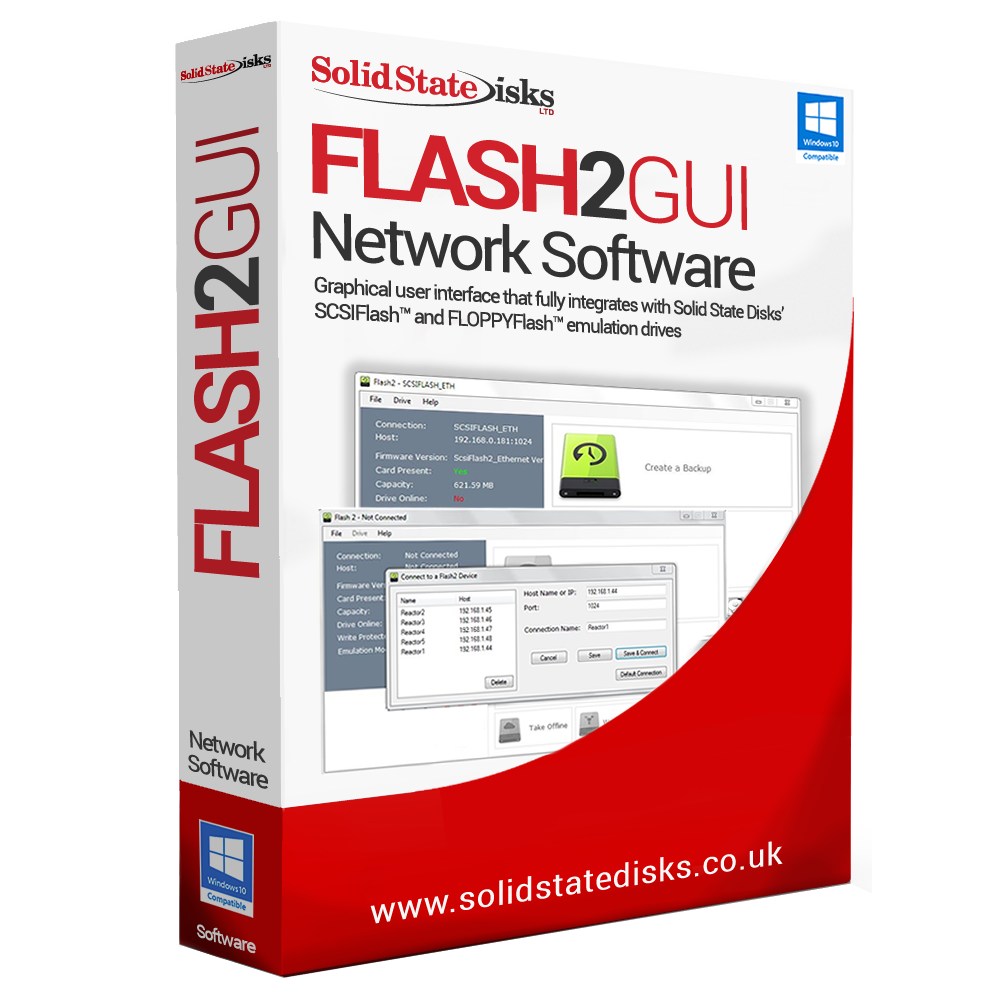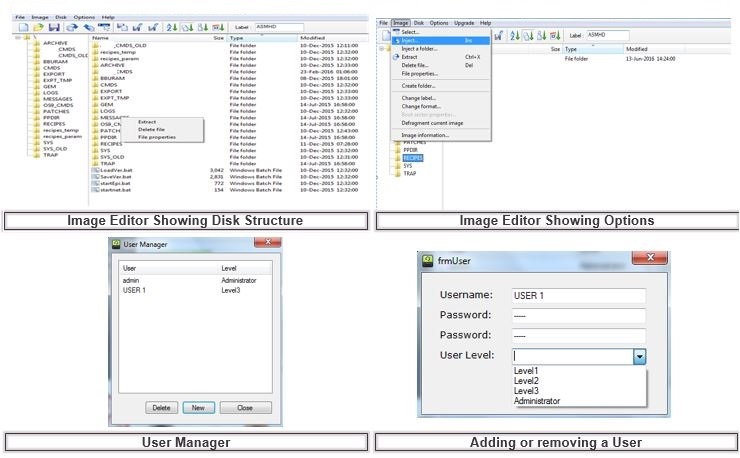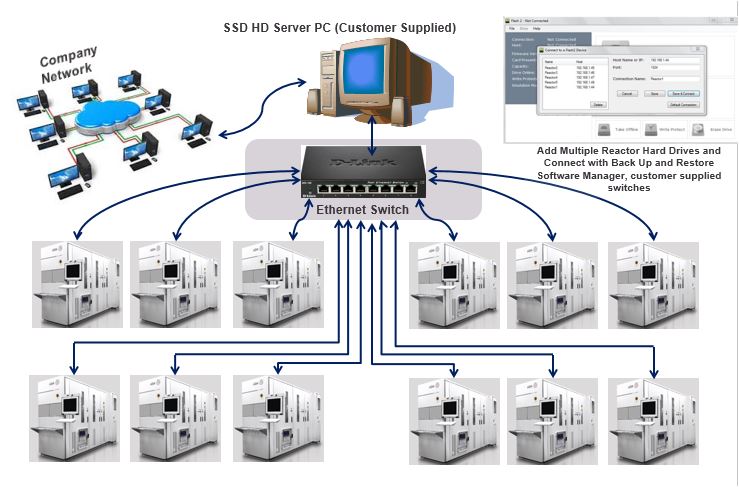FLASH2GUI Network Software
FLASH2GUI is a graphical user interface that fully integrates with Solid State Disks’ SCSIFlash™ and FLOPPYFlash™ emulation drives that use standard, industrial CompactFlash card technology to provide a solid state, drop-in replacement for obsolete electro-mechanical hard, floppy and tape drives.
SCSIFlash™ and FLOPPYFlash™ provide OEMs and service providers with a quick, easy and cost-efficient solution for supporting their legacy systems and equipment.
| |
Solid State Disks Ltd, design and manufacturer of FLASH2GUI Software
FLASH2GUI is used for the control and configuration of the SCSIFlash™ and FLOPPYFlash™ emulation drives as well as network backup and restore operations. FLASH2GUI is available for both Microsoft Windows and as a command line interface for Linux.
FLASH2GUI enables the configuration of the SCSIFlash™ and FLOPPYFlash™ firmware to facilitate a perfect host match, eliminating the need for any host hardware or software changes. It also features multiple login levels to prevent unauthorised use and can be used to set the disk capacity from 1Mb to 64GB, set the drive emulation, the drive’s IP address and name remotely as well as write protect and erase a drive’s contents.
FLASH2GUI’s Image Editor facilitates data backup and restore based on a bit-for-bit disk image which can be unpacked, edited, re-packed and restored direct the SCSIFlash™ and FLOPPYFlash™ drive. It also enables the creation of a new formatted drive and the addition of new software install files to run from the drive.
Demonstrations of how to use FLASHGUI on SCSIFlash™ and FLOPPYFlash™ for configuration and control, back-up and restore and the selection of different drive emulations, can be seen of Solid State Disk’s YouTube channel:
Part 1 – Installing Flash2GUI Software.
Part 2 – Connecting Flash2GUI to the Solid State Drive
Part 3 – Navigating the Flash2GUI File Menu Highlights – New IP Connections & Names, Change User, User Manager & User Permissions & License Status
Part 4 – Performing Backup and Restore Functions
Part 5 – Navigating the Drive Menu ( part 1 of 2) Highlights – Drive Size, Capacity Settings, Emulation Change, Online / Offline Status, Write Protect, Erase
Part 5(2) – Navigating the Drive Menu ( part 2 of 2) Highlights – Network Settings ( IP & Port), Subnet Mask, Get SCSI Trace File Function, Executing Commands & Scripts
Part 6 – Navigating the Help Menu Highlights – Message Logging & Trouble Shooting